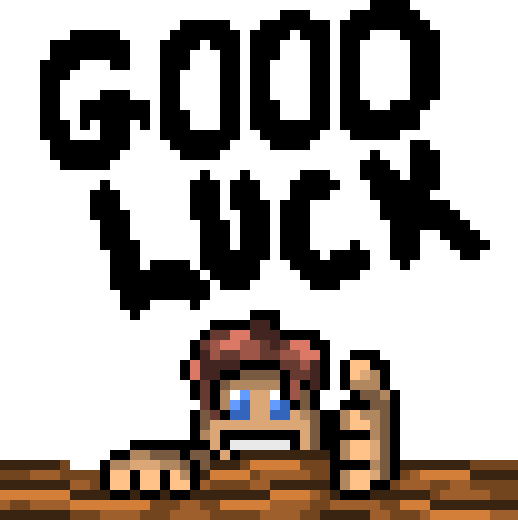Step 1: Define Your Animation Vision
![]()
Before jumping into drawing frame after frame, you need a clear idea of what you want your animation to express. I like to start by imagining the whole movement in my head before starting anything. Whether it’s a character performing a jump, an explosion, or a simple idle movement like blinking, having a concept helps guide your frame-by-frame process.
Questions to Consider:
- What emotion or story am I trying to tell?
- Is there a movement that best encapsulates that emotion, such as a character’s walk, jump, or even a waving flag?
- How many frames will effectively convey this motion without losing that retro charm?
- What limitations of pixel art might add to the overall style?
Once you have these answers, you can map out a storyboard. Sketching quick thumbnails for each frame helps you visualize the motion and ensure continuity. This saves time when adding details after the overall flow is established.
Step 2: Choose the Right Tools for Pixel Art Animation
Finding the best program for your project is essential. I’ve worked with a few, but one standout option is Aseprite. This software offers pixel-perfect precision, a timeline feature for frame management, and an export option that fits many projects. The main great thing about Aseprite is that you can even compile it yourself, and they themselves offer it. Other tools like Pyxel Edit and GraphicsGale can also be very handy, depending on your personal preference and the depth of your animation needs.
If you’re on a tight budget or just starting out, many free programs allow you to experiment with basic animations. In addition, simple apps on tablets or even some advanced graphics editors can work fine until you’re ready to jump into more professional software solutions.
This Video I found explains how to compile Aseprite extremely well:
While I was searching for a way to compile Aseprite when first getting it I looked at the top videos and they did not work. This is the only one that did so don’t let the number of views fool you.
Recommended Software:
- Aseprite – Known for its user-friendly interface and robust features, specifically built for pixel art animation.
- Pyxel Edit – Great for those who like to work with tiles and want a seamless experience when designing animations.
- GraphicsGale – Offers extensive features for frame-by-frame editing and a timeline to manage your project.
What I started on:
I actually started on my phone at first with an app called Pixel Studio, while it’s not a bad software for creating pixel art, animating was more time-consuming to do compared to other softwares, which provide much better tools to work with.
Step 3: Getting Started With the Frame-by-Frame Approach
Pixel art animation is unique because it relies heavily on the frame-by-frame technique. This method means that each tiny movement is drawn individually. I find it useful to break down the desired motion into a clear sequence of frames. Starting with a rough sketch of each frame is a great way to work out inconsistencies and understand how the overall movement should flow.
Tips for Effective Frame Planning:
- Keep initial sketches simple. Focus on the main positions of the character or object.
- Total frame count is important. Too few frames might result in a choppy animation, while too many could complicate the process unnecessarily.
- Test your outline by quickly playing through the frames. This helps you spot any sudden jumps or awkward transitions.
Even if you plan to add details later, having a solid, clean base sequence gives your animation a structured foundation on which to build. The key is to maintain a balance between simplicity and detail so that the motion feels both clear and impactful. As you progress, consider revisiting your sketches to add visual cues that emphasize the movement’s personality. This proactive review process ensures that every element aligns with your original vision.
Step 4: Mastering the Techniques to Bring Frames to Life
Once the basic frames are outlined, it’s time to refine the animation. I like to add subtle details that bring a character or scene into sharper focus. This involves adding shading, refining pixel clusters, and even including minor movements that break through the static feel.
Techniques to Step Up Your Animation:
- Onion skinning – Use this feature, if available, in your animation program to see previous or subsequent frames so you can synchronize motion smoothly.
- Smoothing transitions – Look closely at how pixels shift from one frame to the next. Sometimes just moving an arm or leg by one pixel can make a big difference.
- Color consistency – Make sure colors remain consistent, especially in complex scenes, to avoid a jarring viewer experience.
One way I ensure fluidity in my animations is to manually repeat key transitional frames several times in rapid succession. This method, often referred to as tweening manually, can offer a smooth, almost cinematic flow. Remember that patience is key; even slight tweaks can take the final product up a notch, making the entire sequence feel more natural and engaging.
Step 5: Building an Efficient Workflow and Work Environment
Animation, especially in the pixel art style, can be quite detailed and time-consuming. Efficiency and an organized work environment help maintain focus during long periods of creativity. I often set up a dedicated workspace where all I do is create and experiment. This minimizes distractions and allows me to immerse myself fully in the process.
Ways to Optimize Your Creative Process:
- Arrange your workspace to minimize interruptions. Close unnecessary applications while working on your animation.
- Keep your tools and software updated. Sometimes, a simple software update includes features that make the animation process smoother.
- Schedule regular breaks. Working in intervals, such as a 5-minute break every 30 minutes, or even stopping and revisiting the next day, or maybe after a few hours. It keeps your creativity fresh and helps avoid burnout.
A clean, well-organized workspace not only boosts productivity but also inspires creative design choices. Whether it’s through ambient lighting or simply organizing your reference materials, maintaining a controlled environment can make a huge difference in your creative output. Over time, you might find that this routine helps you quickly transition into a state of focused creation, leading to better and more consistent artwork.
Step 6: Consistency, Iterative Improvements, and Professional Perspectives
One of the challenges in pixel art animation is keeping a steady workflow, especially when multiple revisions are needed. I make it a habit to regularly review my animation as a whole to ensure consistency. This is particularly important when working on larger projects or meeting deadlines.
Tips for Ongoing Improvement:
- Establish a routine that allows you to review and tweak your frames regularly.
- Keep a sketchbook or digital log of experimentation. Sometimes what seems like a small change can lift the overall quality of the animation.
- Ask for feedback from peers. Constructive criticism can highlight areas for improvement that you might otherwise overlook.
- Study professional works. Observing how established animators handle frame transitions and motion can provide ideas to enhance your own projects.
I also find it interesting to look into the business side of pixel art animation. Many wonder, “How much do pixel art animators make?” Rates vary widely. Freelance animators might earn anywhere between $25,000 and $70,000 per year, depending on their experience and project types. On the other hand, full-time positions at game studios tend to offer higher salaries along with additional benefits. Success in this field comes not only from perfecting your art but also from understanding the market and effectively promoting your work.
Step 7: Answering Common Questions & Troubleshooting
This section addresses some common questions I’ve encountered over the year while working on pixel art animation.
How much do pixel art animators make?
Earnings can vary greatly depending on whether you work freelance or are employed by a game studio. Freelancers might see a range from around $25,000 to $70,000 a year if they build a solid client base, while full-time positions tend to offer more stability and sometimes higher incomes along with benefits. It’s a field where continuous skill improvement and passion for art create additional opportunities over time.
Is there an AI that can generate pixel art?
While some emerging AI tools show promise in creating pixel art, they are still mostly experimental and may not replace the hands-on quality you achieve by designing each frame yourself. However, a few AI platforms can help generate ideas or rough drafts, which you can then refine manually. I like to consider these tools as a creative springboard rather than a final solution, as the AI often creates pixel art with mixels, which looks bad and noticeable.
Troubleshooting Common Hurdles:
- Stuck on a frame: Sometimes I revisit previous frames or experiment with slight changes to break through creative blocks.
- Finding a consistent color scheme: Using a limited palette throughout your project can help maintain coherence across your animation.
- Distractions: I schedule specific work hours and disconnect from social media and emails during those times to stay focused. (Completely optional)
Step 8: Final Thoughts & Next Steps
Pixel art animation is a blend of art and technology that lets you express creativity in a distinctly nostalgic way. Every tiny detail matters, from the exact placement of a pixel to the timing of each movement. With the right tools and a clear vision, you can create eye-catching animations that capture the imagination of your audience.
Your Action Plan:
- Decide on a simple animation idea that excites you.
- Select a program that feels right, such as Aseprite or another tool that complements your workflow.
- Break down the motion into key frames and sketch them out.
- Refine the transitions between frames by using techniques like onion skinning.
- Review your work regularly and be open to feedback from peers or online communities.
- Keep exploring new tools and even AI advancements to see how they might complement your process.
Remember, the beauty of pixel art lies in its detail and delightful imperfections. Each frame is a building block for your final masterpiece, and every improvement brings you closer to capturing your vision. I encourage you to take these ideas and integrate them into your art. The world of pixel animation is vast and full of potential, so keep experimenting and let your creativity shape your adventure.
What’s the next animation you’re excited to create? Feel free to share your thoughts or ask more questions in community forums or comment sections. Your creative journey is an evolving process, and every frame takes you one step closer to mastering this unique form of art.
Additional Insights and Tips for the Aspiring Pixel Animator
To further boost your skills and keep your projects on track, consider dedicating some time to studying both classic and modern pixel art. Look at iconic video games from the past, analyze their animation styles, and then mix in techniques from contemporary artists. This blend of old-school methods with current creative strategies can spark fresh ideas and help you find a signature style.
Experimentation is very important in this process. Spend extra time on a single, challenging action sequence or character movement. Try adjusting the pacing, timing, and even the lighting effects via pixel shading techniques to see how subtle modifications impact the overall feel. In many ways, each small adjustment is like adding a new brushstroke to a larger canvas. Document your experiments by saving different drafts of your animation; later, you can compare which approach works best.
Moreover, engaging with a community of fellow pixel artists can offer valuable insights that you might not consider on your own. Whether you’re exchanging tips on color palettes or debating the merits of different software tools, these interactions can ignite creative sparks. Often, a simple comment or suggestion can inspire you to revise a frame in a way that makes the entire sequence more compelling. Keeping a digital portfolio of both your successes and your learning moments can also help you track your growth over time.
Finally, remember that every master was once a beginner. Consistent practice, coupled with a willingness to adapt and learn, will steadily improve your craft. Enjoy each step of the process, celebrate your incremental improvements, and don’t be afraid to experiment boldly. In the vibrant world of pixel art animation, there is always room to innovate and refine your style. Keep pushing forward, and soon enough, your hard work will pay off with animations that are not only technically sound but also deeply expressive.