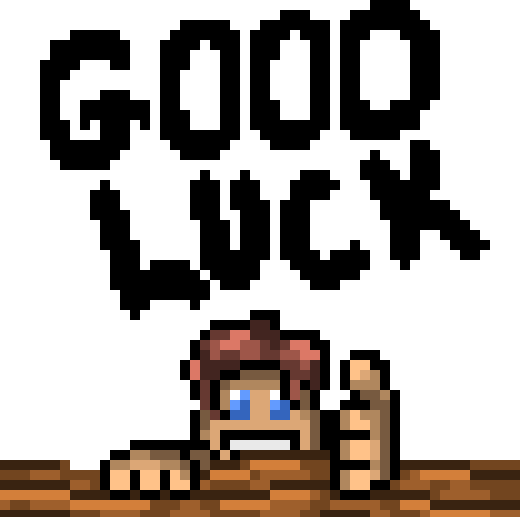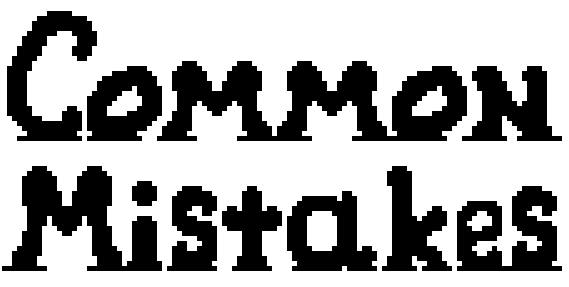
Pixel art is a unique form of digital art that requires precision and patience. It has a retro charm that continues to captivate artists and enthusiasts alike. However, even the most dedicated pixel artists can stumble into common pitfalls that hamper their final work. In this article, I walk you through some common pixel art mistakes and how to avoid them, ensuring that your creative process flows more smoothly…
Common Pixel Art Mistakes to Watch Out For
When starting out with pixel art, you might notice that errors creep into your work more easily than with more forgiving art forms. One prevalent mistake is the misalignment of pixels or inconsistent detailing that can throw off the entire composition. It might seem small, but a few misplaced pixels can change the overall feel of a piece.
Another frequent issue is a limited or poorly chosen color palette. Colors are very important in pixel art because every hue counts in establishing mood and clarity. The challenge is to find the right balance between simplicity and visual appeal without overusing colors or creating clashes that distract from the composition.
Shading is also a common trouble spot. Many new artists either neglect shading or overdo it. A lack of appropriate contrast can make your work look flat, while heavy shadows may obscure details. It’s a fine line between too little and too much, and striking that balance is key to making your art pop.
Other mistakes involve the use of dithering, a technique to simulate gradients and textures. Overusing dithering can lead to a noisy look, whereas underusing it might make transitions too harsh. Understanding where and how much to apply dithering helps prevent your art from feeling too busy or too abrupt.
Getting Started With a Pixel Art Workflow
Before jumping into creating detailed pixel art, it’s important to establish a workflow that minimizes mistakes. A good starting point is to practice on simple projects before moving on to more complex scenes. Experimenting with different styles and resolutions can help you gauge what works best for your intended output.
As you become comfortable with basic shapes and lines, it becomes much easier to avoid common issues. For example, when working on small canvases, zooming in and out regularly can ensure that you maintain overall balance. Keeping an eye on the composition helps avoid accidental overcrowding of details or stray pixels that might go unnoticed at high zoom levels.
Having a consistent process can greatly improve your pixel art. Understanding the limitations of the medium and planning your work in stages – from sketching to detailed coloring – can make the entire creation process smoother. Each step introduces learning moments that eventually contribute to your overall skill set and style.
Pixel Art Pitfalls: What to Avoid in Your Creative Process
Every art form has its quirks, and pixel art is no exception. Managing a small working area can lead to mistakes that are harder to fix later. Beginners often struggle with issues such as:
- Inconsistent Pixel Placement: When working without a proper grid or guidelines, pixels can easily become misaligned, producing jagged edges where you intended smooth curves.
- Overcomplicating the Color Scheme: Using too many colors might seem impressive, but it often ends up confusing the overall design. A focused palette helps maintain consistency.
- Poor Contrast: If your light and dark shades are too similar, your art can look washed out or muddy. Adjusting contrast is very important to create depth and clarity.
- Unplanned Detailing: Adding detail without a plan can clutter the image. Every pixel should serve a purpose, and random additions can detract from the intended design.
Troubleshooting Common Problems: Step-by-Step Adjustments
When you spot a mistake, diagnosing it is the first step to improvement. Start by reviewing your work at both close-up and zoomed-out views. This method helps catch alignment issues and color inconsistencies that may not be obvious at first glance.
One key aspect to focus on is your use of the grid. Relying on your software’s grid feature keeps things orderly and is particularly useful when working on character sprites or icons. If your pixels seem off, it might be time to realign your grid or double-check your snapping settings.
Another helpful technique is to limit your movements after a specific point in your design. Working in layers or sections allows you to perfect one part of the image before adding another section. This stage-by-stage approach ensures that each part gets the attention it deserves without the pressure of correcting the entire piece later.
Refining the Details: Avoiding Specific Pixel Art Issues
Let’s take a closer look at some common details that can make or break a pixel art piece:
Color Palette Limitations
Choosing the right colors for your art is actually an art in itself. Sticking to a well-thought-out palette often leads to a more harmonious result. Studying the basics of color theory to understand complementary and analogous hues can be very helpful. For example, using shades of blue and green might create a calm feeling, while red and orange combinations can energize the scene.
Avoid the temptation to pack your work with every available hue. A restricted palette forces creative solutions and ensures a unified appearance. When selecting your colors, consider the overall mood you wish to evoke; bright tones for lively scenes and muted shades for more somber projects.
Improper Shading Techniques
Shading gives depth to pixel art, but must be applied wisely. Without proper shading, your work might appear flat or lack dimension. Experiment with different shading styles on simple forms first. Gradual shifts in tone can emphasize curves and surfaces, imitating a light source in your design.
To avoid harsh transitions, focus on blending where necessary. Often, a subtle gradient can transform a blocky image into a more lifelike portrayal. Paying close attention to your light source and maintaining consistency is essential.
Overuse and Underuse of Dithering
Dithering helps simulate extra colors and textures, but the amount used must be balanced. Excessive dithering can result in an overly busy visual effect, while too little might leave color transitions looking raw. Testing various levels on small projects can help you develop an eye for the right amount to apply.
It is beneficial to step back regularly and review your work from an overall perspective. Gradually add dithering to less detailed areas while using clear fills for prominent features. This measured technique keeps your work clean and visually appealing.
Understanding these detailed aspects and dedicating time to practice can transform your art in quality and style, allowing each piece to tell its own unique visual story.
This Video Shows How To Approach Dithering:
Advanced Techniques For Sharper Pixel Art
Once you’re comfortable with the basics and have a solid workflow, you might want to push your skills further. Advanced techniques can take your pixel art to a professional level. Here are a few pointers that have helped me step up my work:
Experiment with Lighting: Don’t be afraid to simulate different times of day or various artificial light sources. By playing with light and shadow, you can create dramatic effects that lend depth and mood to your artwork. Adjusting brightness and contrast thoughtfully can give your work a polished, professional look.
Use Anti-Aliasing Sparingly: While smoothing out pixel edges is tempting, overusing anti-aliasing may sacrifice the crisp quality that makes pixel art special. The key is to find just the right balance, ensuring that edges remain soft without losing essential detail.
Layering Techniques: Working in layers to separate different elements of your design makes it easier to refine individual parts without disrupting the entire composition. This strategy not only increases accuracy but also speeds up corrections during editing.
Custom Brushes and Tools: Experiment with creating your own brushes in your art software. Custom tools can make repetitive tasks like filling areas or applying consistent lighting effects much faster. Investing time in learning these features can help you develop a distinctive style.
Essential Tools and Settings for Pixel Art Beginners
Choosing the right software and hardware tools is just as important as developing your skills. There are several pixel art programs available, each offering its own set of features. For beginners, a program that provides a simple interface along with essential tools such as layers, grids, and color palettes is a great starting point.
Ensuring that the resolution is appropriate is crucial. A resolution that is too high might make it difficult to control individual pixels, while an extremely low resolution can restrict the level of detail you can achieve. Experimenting with various resolutions can help you find the sweet spot for your style.
Likewise, selecting a monitor with accurate color representation can make a significant difference in your work. If colors appear off, your art may not translate well across different devices. Investing in a reliable digital drawing tablet can also be a wise decision, especially when you focus on precision.
Many artists discover that learning software shortcuts and gesture controls increases the efficiency of their workflow. Taking a bit of time to master these features is truly valuable, as every little efficiency can add up to a smoother creative process.
Extra Tips to Take Your Pixel Art to the Next Level
In addition to the techniques already discussed, here are some extra tips that have helped many artists refine their craft. First, do not underestimate the importance of regular breaks. Staring at a small canvas for hours can be taxing, and stepping away for a moment can provide a fresh perspective when you return. This practice can help you pick up on minor issues that you might have missed earlier.
Secondly, consider studying the work of experienced pixel artists. By analyzing how they manage color, shading, and detail, you can gather ideas to apply to your own projects. Trying to replicate certain techniques in practice exercises helps build muscle memory and a natural instinct for what works best in various scenarios.
Another valuable tip is to set small, achievable goals for each project. Whether it’s perfecting the placement of a single pixel or achieving the right balance of shades, these manageable objectives keep your workflow consistent and enjoyable. Sharing your work with supportive online communities can provide useful feedback and further inspiration to keep improving.
Finally, always remain curious and open to experimentation. The field of pixel art is continuously evolving, and staying open to new techniques will help you unlock fresh possibilities. Every experiment, regardless of its outcome, adds to your overall knowledge and makes you a better artist over time.
Frequently Asked Questions
Question: What is the best approach to selecting a color palette?
Answer: I suggest starting with a limited palette. Experiment by reducing the number of colors until you find a combination that really brings out the best in your art. Reviewing basic color theory can also be extremely helpful.
Question: How can I improve my shading skills in pixel art?
Answer: Consistent practice is key. Spend time on simple exercises that focus solely on shading. Over time, you will build your confidence and stumble upon techniques that add depth to your work.
Question: What are some common pitfalls in digital canvas management?
Answer: Many artists struggle with overcrowding due to the small workspace available. Sticking to a planned layout and using layers to separate elements can help keep things organized and clear.
Putting It All Together
The journey into pixel art can be as challenging as it is rewarding. From common mistakes such as misaligned pixels and improper color choices to mastering advanced techniques like controlled anti-aliasing and effective lighting, understanding each step helps build both confidence and skill. Every mistake is an opportunity to learn and improve your art.
Practice, patience, and a willingness to experiment are the building blocks of progress. This approach refines your work and aids in developing a personal style that truly stands out. Every facet of your creative process contributes to the final outcome.
Whether you’re creating character sprites, dynamic game scenery, or abstract pieces, every detail matters. Pixel art is all about precision and clarity. Each tiny build-up of color, shade, and detail adds a significant touch to the overall design. Approach each project as a chance to grow and learn, and don’t be afraid to restart sections if needed.
Every artist faces moments of frustration, but with time, solutions emerge. Make use of online communities, tutorials, and your own experiments to hone your craft. Mistakes are simply stepping stones towards a more refined final product. Embrace every error as a valuable lesson, and enjoy the process of continuous improvement.
By following a thoughtful process and paying close attention to every little detail, you can transform basic pixel art into sophisticated visual stories. The combination of a deliberate workflow with a creative mindset ensures that each mistake contributes to your growth as an artist.
Wrapping up, remember that the process of creating pixel art is an ongoing adventure full of learning curves. Appreciate each phase of your work, and let every experience guide you in crafting better, more eye-catching art one pixel at a time.